Working World | Using LinkedIn and Dice.com
To console a fellow Tweeter whose husband, an IT guy, was just laid off, I posted the following. Later, I began thinking. It took a while for me to ramp-up my success on LinkedIn and Dice.com. There are some pitfalls, for someone coming in, which waste a lot of time, and can actually extend periods of “being on the bench” as we gig-workers euphemistically — and face-savingly — refer to unemployment. 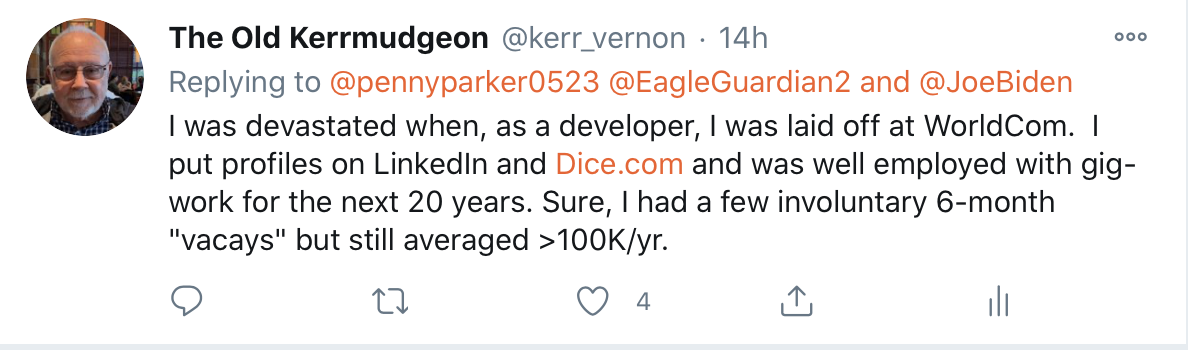 By-the-way, from now on, you don’t say you’re looking for a job, you say you’re seeking your next engagement. Sounds effete, but it’s the actual term used by consulting companies like Deloitte, et al.
By-the-way, from now on, you don’t say you’re looking for a job, you say you’re seeking your next engagement. Sounds effete, but it’s the actual term used by consulting companies like Deloitte, et al.
Step One
Go to both LinkedIn and Dice.com or even Monster.com (a good resource but a general one, not aimed exclusively at IT or Tech roles) and create a profile. This process includes posting a resume, so spiff up your resume and make it targeted directly at the specific role you seek. Throw out any verbiage that doesn’t address that role.
(Resume-creation is a subject I may cover in a later post in more detail, but rule one for tech resumes is: length doesn’t matter — actually, the longer the better — the more key-words that automated search-engines will find. My latest, very successful resume ran more than fifteen pages on MS Word. Verboseness allows you to list actual accomplishments for each position. Never, did any recruiter nor subsequent employer ever say my resume was too long. Actually more than one said it was the best resume they’d ever seen.)
Step Two
Actually, you should do this before Step One, Create a separate email account and put that address in your profiles on all job boards. Why? Because as soon as you post, you will be inundated by emails from recruiters.
Now listen. This is important.
Ignore all of those emails. They’re sent out in bulk, and even though they’re personalized with “Dear Vernon,” in their creation, no thought has been given as to how your skill-set matches their requirement. You can scan the emails if you want, and see what kind of JDs (job descriptions) are out there, but do not waste your time replying. Any recruiter, who has given some thought to your Dice or LinkedIn profile, and how it might fit his or her promoted role, will call you on the phone. After such a call, this email account will now actually be used by you and that recruiter for subsequent correspondence.
Step Three
The Phone Call. When that first recruiter calls you, congratulations! — but don’t get excited. Recruiters work partially by throwing spaghetti on the wall to see which of it sticks. They’ll give you a little pitch, then start demanding things from you, like an MS Word copy of your resume, and even details about your background. Put a halt to such an approach, immediately! Recruiters have a little bit of general knowledge about IT, maybe even quite a bit of knowledge about your specialty, but they are not the best person to judge whether their JD fits your skill set — you are. So, thank them profusely for calling and ask that they send you a detailed job description (not a mere summary). Tell them you will study the JD and get back to them, afterwards. If they’re from India, it’s “revert” back to them. 😉 If you, yourself then feel there’s a good fit, call the recruiter back and congratulate them, for finding their needle-in-a-haystack.
Step Four
In this specialized email account, now set up folders (or, in gmail — labels) to aid in organizing. My sub-categories were “Resume Sent” “Phone-screen Scheduled” “Face-to-face Scheduled” “Pending Job offers” and a few others.
The rest is up to you. There will be phone-screens, face-to-face interviews and lots of decisions. Don’t jump at the first bona fide job offer. Consider all the pros and cons. Hopefully you’ll experience the most stressful and disturbing situation of the gig-worker — two seemingly excellent bona fide job offers at the same time.
I hate that.
